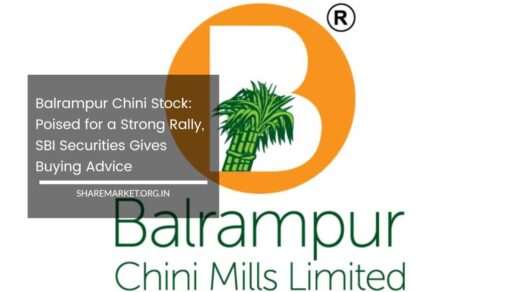Income Tax: 8 Information You Can Get Through IT Website

Income Tax
Income Tax: Navigating Your Tax Journey with the IT Website
Understanding and fulfilling your income tax obligations is a crucial aspect of financial responsibility. While the concept might seem daunting, the Income Tax (IT) website offers a comprehensive platform to assist taxpayers.
By utilizing the IT website effectively, you can streamline your tax compliance process, resolve queries efficiently, and potentially optimize your tax savings.
The Basics of Income Tax
India’s income tax system operates on a progressive model. This means that higher incomes are taxed at higher rates. To ensure a steady flow of tax revenue, the government has implemented the Advance Tax system, which requires taxpayers to make estimated tax payments throughout the financial year.
This system is designed to help taxpayers manage their tax liabilities more evenly throughout the year, reducing the risk of a large tax bill at year-end.
For many salary earners, taxes are deducted at source (TDS) by their employers. This deduction is a preliminary calculation based on projected annual income, but it might not accurately reflect the final tax liability.
Consequently, salary earners may need to perform a self-assessment to determine their actual tax liability, factoring in various deductions and exemptions.
Self-assessment involves calculating tax based on total income and applicable deductions. However, discrepancies can arise between the TDS deducted and the actual tax payable. This can result in additional payments or refunds after the final tax computation.
Unlocking the Potential of the IT Website
The IT website is a valuable resource for managing your income tax affairs. It offers a range of functionalities designed to simplify the tax filing process, track status, and resolve issues. Here’s an in-depth look at the key functionalities available on the IT website:
1. E-Filed Returns History
Overview:
The E-Filed Returns History section provides a comprehensive record of all income tax returns filed electronically. This section is crucial for tracking your tax filing history, which includes details such as:
- Filing date
- Status of the return
- Acknowledgment number
- Specific transaction details
Importance:
Understanding your filing history is essential for effective tax planning and ensuring compliance with tax regulations. It helps in maintaining accurate records and provides a reference for any future queries or audits.
2. Demand/Refund Status
Overview:
The Demand/Refund Status feature allows taxpayers to check the current status of any tax demands or refunds. This section provides:
- Status of refund claims
- Reasons for any delays or rejections
Importance:
This feature promotes transparency and helps taxpayers stay updated on their financial position. It enables timely action if there are issues with refund processing or if additional tax payments are required.
3. Refund Re-Issue Request
Overview:
If you have received a refund order but the amount has not been credited to your account, you can initiate a refund re-issue request through the IT website. To request a re-issue, you need to provide:
- Assessment year
- CPC reference number
- Refund sequence number
Importance:
This feature allows you to track the progress of your refund re-issue request and ensures that you receive the amount owed to you. It helps resolve issues related to delayed or undelivered refunds.
4. Rectification Request
Overview:
Mistakes in income tax returns can occur, and the IT website provides a platform for rectifying such errors. You can submit a rectification request by providing:
- Assessment year
- Latest communication reference number
Importance:
Submitting a rectification request allows you to correct errors or omissions in your tax return, ensuring that your tax records are accurate. You can also track the status of your rectification request through the website.
5. Information Request
Overview:
Taxpayers can seek additional information or clarifications from the tax department under Sections 143(1)/154. The IT website facilitates submitting such requests and receiving responses.
Importance:
This feature is useful for obtaining clarifications on tax-related matters or seeking additional information from the tax authorities. It helps in addressing any ambiguities or issues related to your tax filings.
6. Legal Heir Registration
Overview:
In the unfortunate event of a taxpayer’s demise, the IT website allows for the registration of a legal heir. This process ensures a smooth transition of tax-related responsibilities and prevents potential complications.
Importance:
Legal heir registration is essential for managing the tax affairs of deceased taxpayers and ensuring that tax obligations are settled appropriately. It helps in the seamless transfer of tax responsibilities to the legal heirs.
7. View Form 26AS
Overview:
Form 26AS is a vital document that summarizes all tax deductions and collections made on your behalf. The IT website provides easy access to this form, allowing you to:
- Verify the accuracy of TDS/TCS credits
- Check details of tax payments and refunds
Importance:
Accessing Form 26AS helps in verifying that the tax deductions reported by your employer or other deductors are correctly reflected in your tax records. It ensures that all credits are accounted for when filing your tax return.
8. Grievance Redressal
Overview:
The IT website offers a grievance redressal mechanism to address taxpayer concerns. You can lodge complaints related to:
- ITR-V processing
- Rectifications
- Any other issues
Importance:
This feature allows you to raise and track complaints related to your tax filings or issues with the tax department. It provides a structured way to resolve grievances and receive updates on the resolution process.
Beyond the Basics: Maximizing Tax Benefits
While the IT website is primarily a tool for tax compliance, it can also assist in maximizing tax benefits. By understanding and utilizing various deductions, exemptions, and rebates, taxpayers can potentially reduce their overall tax liability. Here are some common deductions and how to claim them:
House Rent Allowance (HRA)
Overview:
HRA is a benefit provided to employees who live in rented accommodation. It is partially exempt from tax, based on certain conditions. To claim HRA, you need to:
- Submit rent receipts
- Provide details of the rental agreement
How to Claim:
Ensure that your HRA claim is accurately reflected in your tax return. The IT website provides guidelines on how to include HRA claims and the necessary documentation required.
Home Loan Interest
Overview:
Interest paid on home loans is eligible for deduction under Section 24(b). This deduction is applicable for loans taken for purchasing or constructing a residential property.
How to Claim:
Provide details of the loan and interest payments in your tax return. Ensure that you have the necessary documentation, such as interest certificates from your lender, to support your claim.
Tuition Fees
Overview:
Tuition fees paid for the education of children are eligible for deduction under Section 80C. This includes fees paid to any educational institution recognized by the government.
How to Claim:
Keep records of tuition fee payments and include them in your Section 80C claims. The IT website offers guidance on how to accurately report these deductions.
Life Insurance Premiums
Overview:
Premiums paid for life insurance policies are eligible for deduction under Section 80C. This includes premiums for policies covering the taxpayer, spouse, and children.
How to Claim:
Ensure that all premium payments are documented, and include them in your Section 80C claims. The IT website provides information on how to report these deductions effectively.
Medical Expenses
Overview:
Certain medical expenses, including those for specified diseases or conditions, are eligible for deductions under Section 80DDB. Additionally, medical insurance premiums qualify for deductions under Section 80D.
How to Claim:
Document all medical expenses and insurance premiums. The IT website provides detailed instructions on how to claim these deductions and the documentation required.
Donations to Charitable Institutions
Overview:
Donations made to registered charitable institutions are eligible for deductions under Section 80G. The amount of deduction depends on the type of institution and the nature of the donation.
How to Claim:
Obtain receipts for all charitable donations and include them in your tax return. The IT website provides information on eligible institutions and how to report donations.
Final Remarks
The IT website has revolutionized the way taxpayers interact with the tax department. By leveraging the available tools and information, you can streamline your tax compliance process, resolve queries efficiently, and potentially optimize your tax savings.
Staying updated with the latest tax regulations and utilizing the IT website regularly will help ensure smooth tax management and compliance.
Navigating the complexities of income tax can be challenging, but with the resources provided by the IT website, taxpayers can manage their tax obligations with greater ease and confidence.
Whether it’s checking the status of refunds, rectifying errors, or maximizing deductions, the IT website is an invaluable tool in your tax journey.